Most E-Commerce Sites Need ‘Price Per Unit’ (98% Get it Wrong)
This is the 1st in a series of 9 articles based on research findings from our e-commerce product list usability study.
When users compare the different products available to them, price is obviously a major factor. E-commerce sites are well-aware of this and make the product price in each list item abundantly clear so it’s easy for users to read and scan. Yet sometimes highly similar products are sold in different quantities and it turns out that these products actually have two price points that are important to the user: the total product price and the unit price. Unfortunately, 98% of all major e-commerce sites do not provide unit pricing.
During our research study on e-commerce Product Lists & Filtering the test subjects were observed to have an incredibly difficult time evaluating and comparing similar products sold in different volumes, multi-quantity packaging, bulk deals, etc., when the site didn’t provide “price per unit”. This include product categories such as: sports (golf balls, tent stakes, etc), office supplies (printing paper, pens, etc.), groceries (0.5lbs vs 1lbs vegetables, 1 pint vs 1 quart yogurt, etc.), hardware (screws, lightbulbs, etc.), beverages (bottled water, cases of wine, sodas, etc.), electronics (hard drive capacity, memory, etc.), and the list goes on.
One of the few sites we have found that do display price per unit for all of their products (and package sizes) is Zooplus.co.uk. Notice how seamless this makes it for Zooplus’ users to compare the different products and bulk deals, and helps highlight what they can save by upgrading to larger packages.
In order to make these types of products comparable sites must calculate and display a “price per unit” so the user can evaluate the relative value of each offer. For instance, a 100-pack of golf balls is obviously going to cost more than a 12-pack of similar golf balls, yet the 100-pack is probably going to be a lot better value per golf ball. However, without price per unit, the user will have to go through quite a few computations to figure out exactly what the differences are – and this is just for comparing two offers, imagine how tedious things get when the user seeks to compare numerous items in a product list!
Why ‘Price Per Unit’ Is So Important
During the product list usability study the test subjects only bothered computing “price per unit” for a handful of products – they simply found it to be too much of a hassle to calculate and memorize the unit cost for more products than that. The consequence of this is that users end up cutting short their product evaluation process which can potentially lead to abandonments because the user feels they either can’t make an informed decision (they are after all fully aware that they haven’t calculated the unit price for all items) or because they never find the offers most relevant to them and therefore decide to buy elsewhere (or not buy at all).
Ballpoint stick pens on Office Depot are listed in a variety of package sizes – some a sold by the dozen, others in packs of 24, and some even in 50 and 60 packages. Alas without a “price per pen” it is difficult for users to figure out which deals are better, and just how much (or little) of a bargain they are compared to the other deals.
This makes “price per unit” incredibly important as it helps users determine and compare the relative value-for-money of each item in a product list without a barrage of cognitive exercises. It highlights how much (or little) of a bargain the user can make by opting for larger-size bulk deals, how different variations of similar products compare cost-wise (e.g. caged eggs vs free-range vs organic).
Overlooked Online
Given all of this, it is disquieting that not a single one of the 50 benchmarked e-commerce sites include “price per unit” consistently in their product lists. In fact, Amazon was the only site that displayed a unit price, and they only did so partially (i.e. it was only included when the vendor had provided the information, which meant it wasn’t consistently displayed in any main categories throughout the site).
Now, to be fair, not all of those sites sell product types where highly similar (or identical) products are sold in different sizes – however, 82% of the sites do sell such products, and only Amazon offered even partial support for “price per unit”.
The ‘King Author Flour’ vendor at Amazon has provided unit prices which makes the products in their store much easier to compare. Unfortunately, this information isn’t available across product categories on Amazon, so users aren’t able to compare the flours of King Arthur Flour to those from other vendors.
This lack of support for “price per unit” within e-commerce is particularly surprisingly since unit prices are very common in physical retail, especially in grocery stores and supermarkets (indeed in some countries these stores are required by law to display unit price).
Considering that one of the key appeals of online shopping is often lower prices and that steering users towards bulk deals can lead to higher order values, it is perplexing that e-commerce sites don’t take advantage of “price per unit”. It’s a great example of one of the many list item oversights that we found to be prevalent in the current state of e-commerce product lists.
Sorting and Total Price
During testing the subjects would try to sort product lists by price only to find that all the bulk deals with the cheapest “price per unit” were placed far far down the list because their total product price was higher than the single-item offers. Price sorting is effectively broken in categories with bulk deals unless the user is able to sort by both of the price points they care about: total product price and price per unit.
“Using lowest price is not enough,” a test subject commented, “I’ll need lowest price per milliliter.” Obviously unit price must be implemented as a sorting option as this effectively allows users to sort for “best value”.
It is therefore crucial to make “price per unit” a sorting option as well once it has been calculated for a category since regular price sorting won’t be helpful to many users.
Now, total product price is of course still hugely important – not just as a sorting option but in general – since it represents the minimum purchase price and perhaps even more importantly the interval size at which the user can purchase the product (e.g. to a user in need of 750 sheets of paper, a 500-sheet package deal is within range but it requires a surplus purchase of 250 sheets which may make it undesirable to their particular needs).
Unit Types
When calculating the unit price, the measure of unit may vary – it may be quantity in some cases, weight in others, or the volume or size of the product, etc. These units may furthermore vary across product categories and sometimes even within the same category, or even crop up as a combination of measures. For instance, a six-pack of 12-ounce Coca Cola cans vs a single 0.5-gallon bottle – here both quantity and volume differ.
Notice the wide variety in volumes and quantities of each product. This makes it incredibly difficult for the user to quickly gauge the relative price points of these coconut waters.
Luckily data like this is easy for a computer handle so there is really no excuse not to calculate price per unit in cases where it is a simple matter of unit conversion. Even combinations of unit types, such as in the Coca Cola example, can be solved easily programmatically – it’s basic arithmetic which computers tend to be pretty good at.
It is good news that computers find these types of unit conversions easy because unit variations – especially the slightly more complex ones – can be incredibly tedious for users to compute and memorize across a multitude of products. It bears repeating that during the usability test sessions even the most dedicated subjects maxed out at 10 items.
Getting Advanced: Utility Price
In some cases, however, the units aren’t directly comparable and can’t necessarily be easily computed by a program. An example of this is cough medicine where you may have lozenges (measured in weight or quantity) and cough syrup (measured in volume) – in these cases a comparable proxy in the form of a “utility price” may be calculated, such as “price per treatment”.
Cough pastilles and cough syrups in different quantities and different strengths. In some cases a strict unit comparison between products might not be possible or desirable, and a proxy “utility” price should be computed instead. In this instance, a “price per treatment” would have been immensely helpful to the test subject.
This can also be necessary even when the products are of the same unit type but e.g. come in different strengths, in which case a proxy like product consumption is a better baseline for comparing value. Extending our cough medicine example, it could be two cough syrups that require different dosages – they are both liquids (and thus in comparable units) yet other product aspects (in this case medicine strength) makes direct unit comparison misleading. This is ideally adjusted for so the user can compare the value of each product.
Calculating utility prices gets at the core purpose of providing “price per unit” in the product list: it is about breaking down the price of each product in the list so the user can evaluate and compare their relative value. Admittedly, utility price isn’t the easiest of things to calculate – it can definitely enter complicated territory very quickly. Utility price is therefore for those looking to leap ahead and perfect their “price per unit” implementation.
A Flawed Approach
It is, however, a usability disgrace that e-commerce sites are so horribly bad at calculating “price per unit” for product categories where it can be easily computed programmatically. It’s 2015 yet sites still expect their customers to pull out a calculator and take elaborate notes if they want to do something as simple as comparing the prices across a few products and package sizes.
In this antiquated model, if a user wants to find the product with the lowest unit cost they are forced to calculate the price per unit for every single item in the product list themselves, write down all those unit costs (unless they have exceptional memory and can memorize this price point for vast collections of products while calculating new price points), and then after all that is done, re-find the product they have identified as the best offer. Obviously nobody is going to do that, and it is therefore perfectly understandable why the test subjects gave up on this whenever there was more than 10 items in the product list. However, this also means that it is unfeasible for any user to find the “best value” product when a site doesn’t display unit prices in relevant product categories.

Many of the 50 benchmarked e-commerce sites suffer from a flawed “one size fits all” mentality when it comes to list item design, displaying the exact same product attributes regardless of the product category (ignoring that different domains provoke different concerns and information needs in users).
This lack of support is surprising considering that “price per unit” is very effective at nudging users towards upgrading to larger bulk deals, making it an easy way to increase order values. Based on our usability testing and benchmarking of 50 major e-commerce sites we find the most likely explanation for this general absence of unit prices on e-commerce sites to be a flawed “one size fits all” mentality towards list item and product list design. Many sites insist on using the exact same design and information for all list items across every category on their site, and so because “price per unit” isn’t universally applicable to all categories and products on the site it doesn’t get implemented – despite the hugely negative impact this has on the end-user experience.
Even the most basic and small-scale usability test of e-commerce product lists will immediately reveal that users have different information needs in different categories, and sites consequently need to adapt list item information and design based on page context. In categories with highly similar products and bulk deals, that means displaying “price per unit” in addition to the total product price, and ideally also offering a “Lowest Price Per Unit” sorting option.
This article presents the research findings from just 1 of the 580+ UX guidelines in Baymard Premium – get full access to learn how to create a “State of the Art” user experience for product lists, filtering and sorting.
User experience research, delivered twice a month
Join 25,000+ readers and get Baymard’s research articles by RSS feed or
Topics include user experience, web design, and e-commerce
Articles are always delivered ad-free and in their full length
1-click unsubscribe at any time
Article Series
- Most E-Commerce Sites Need ‘Price Per Unit’
- Users’ Perception of Product Ratings
- Category-Specific Sorting: A New Way to Sort Products
- External Article: The Current State of E-Commerce Filtering
- Filtering UI: A Horizontal Toolbar Can Outperform the Traditional Sidebar
- Contextual List Item Information – A New E-Commerce Personalization Technique
- How to Design ‘Applied Filters’ (42% Get It Wrong)
- Don’t Base ‘Customer Ratings’ Sorting on Averages Only
- 7 Filtering Implementations That Make Macy’s Best-in-Class
Related Articles
More E-Commerce Research
Free Research Content:
- Popular Articles · a listing of our most popular research-based articles on e-commerce UX
- UX Benchmark · benchmark with case studies of 93 major e-commerce sites ranked by e-commerce UX performance
- Page Designs · navigate 8,400+ manually annotated full-page screenshots categorized by page type
Products & Services:
- Baymard Premium · full access to all 582 research-based design guidelines, UX case studies, page designs, and review tool ($720-$3,000 / year, based on plan)
- UX Audit · get an in-depth analysis of your site’s UX, conducted by a Baymard researcher ($1,900-$9,700 based on scope)
Comments
© 2021 Baymard Institute US: +1 (315) 216-7151 EU: +45 3696 9567 info@baymard.com
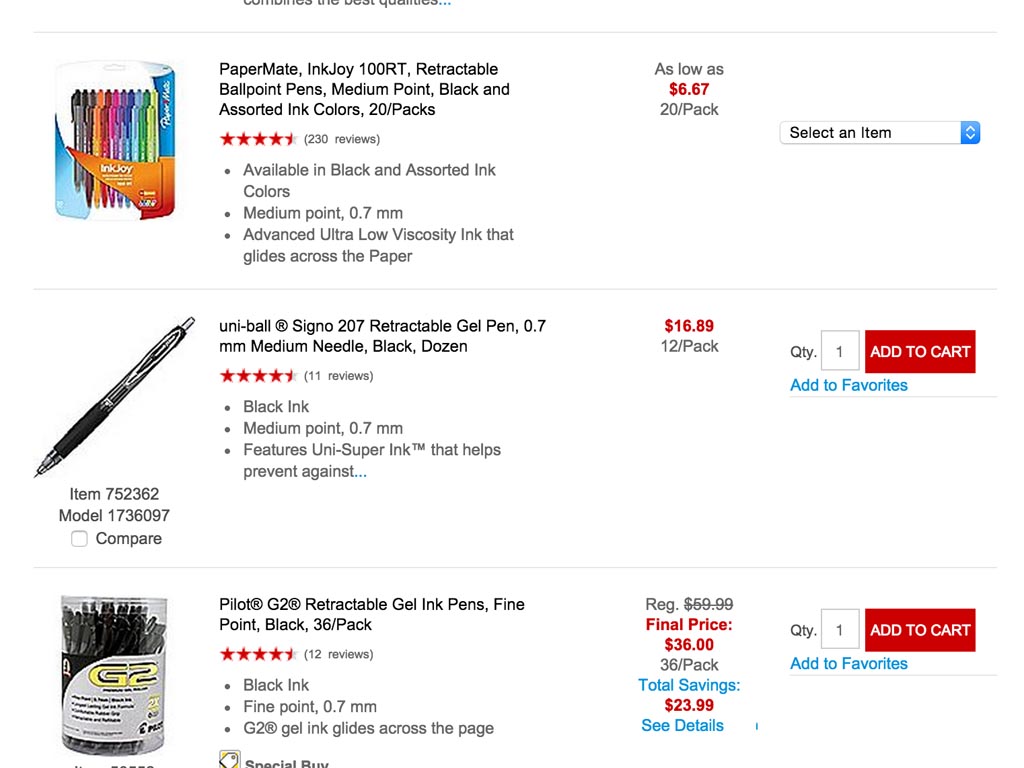
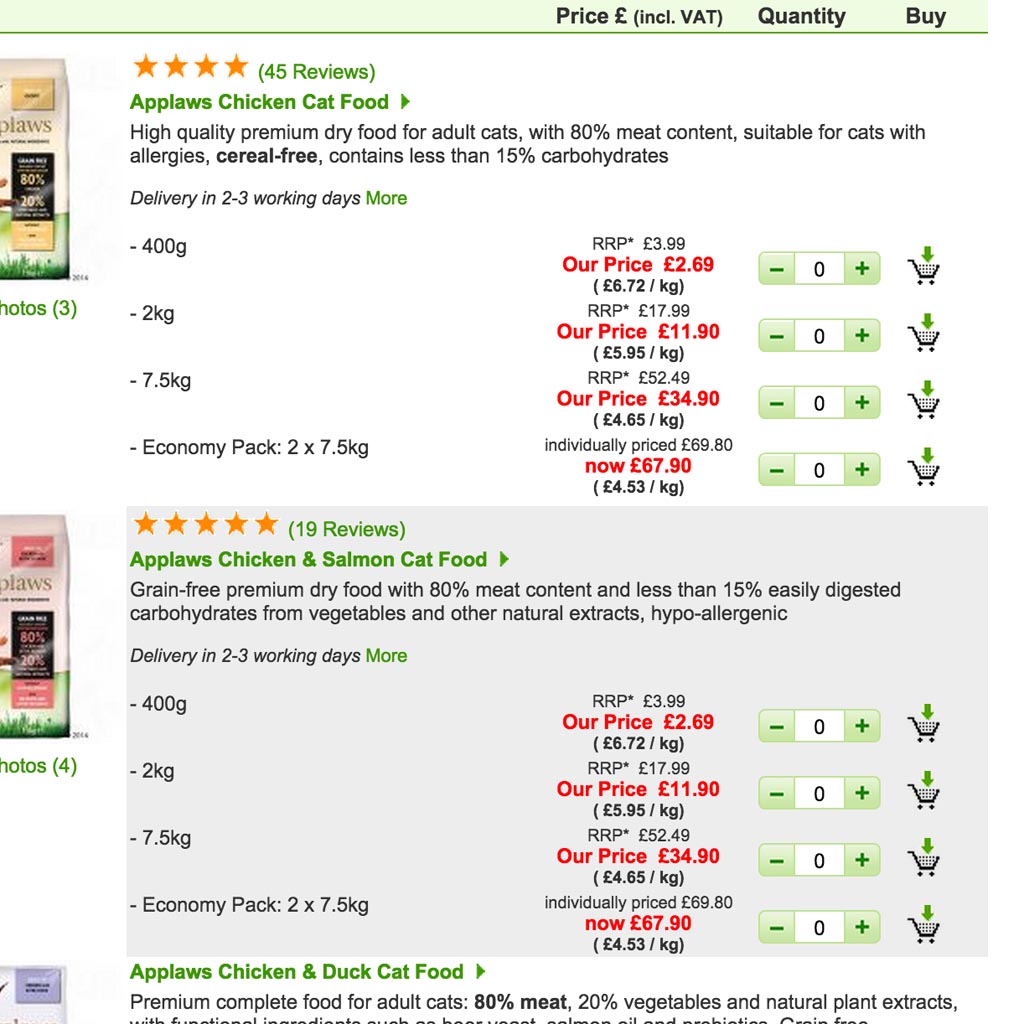


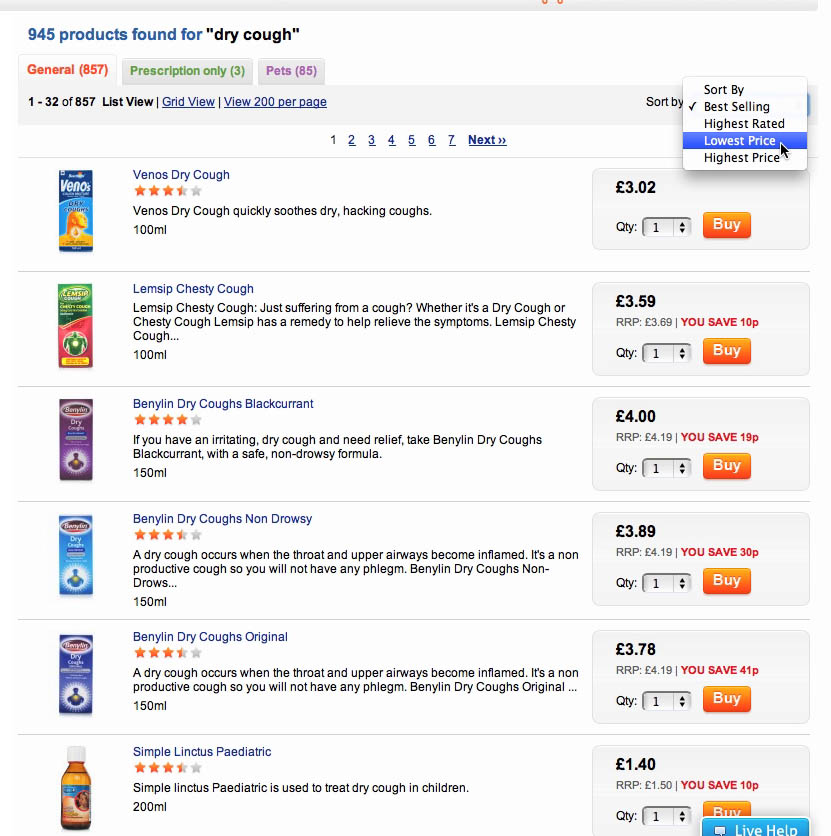


JacobusMarch 10, 2015
Hi Jamie, where is the “98% got it wrong” coming from? I just want to be sure this was done by your research project and I am not misunderstanding your story here. I have a client and he is picky so I want to use this as a reference and want to make sure I am understanding it correctly you research this yourself.
Nice read by the way! Do well!
Jamie, Baymard InstituteMarch 10, 2015
Ah yes, maybe this wasn’t explained sufficiently clear in article, let me see if I can clarify.
The number is based on our research, more specifically from the benchmark we did of 50 top grossing US e-commerce sites: http://baymard.com/ecommerce-product-lists/benchmark/site-reviews
Out of those 50 sites, 41 have categories with highly similar (or identical) products sold in different sizes and should therefore consequently display price per unit. Yet Amazon is the only of those 41 sites that actually displays ‘price per unit’ (although even their support is partial). 1 of 41 = 98% when rounding up to whole digits (the precise number is something like 97.560975%).
Thanks for the kind words, much appreciated!
Les LieberJune 15, 2015
I totally agree with your article…you have to be very careful to compare products normalizing for price and quantity…but what if you have a third variable such as medicine strength? For example – what would be a better deal? CompanyA sells a product for $17.97, 120ct & 125mg strength..but Company B sells the same product for $19.95, 300ct & 80mg strength…I think Company B is a better deal when I factor in price and quantity but how does strength affect the buying decision?
Jon BirkasJuly 30, 2015
I came across a website (www.bytheunit.com) which searches Amazon.com and returns price per unit. It’s not perfect but I now use it everytime I’m looking for something which I can buy multiple of (e.g. batteries, diapers, razors) and it’s saved me some money.
GregSeptember 14, 2015
So easy to do…Bigcommerce does not do this…I get a ton of errors in their feed for Google shopping…lazy on their part.
Sam NguyenJune 27, 2017
I second Jon’s comment. My wife told me about www.bytheunit.com and it’s changed the way I search Amazon!